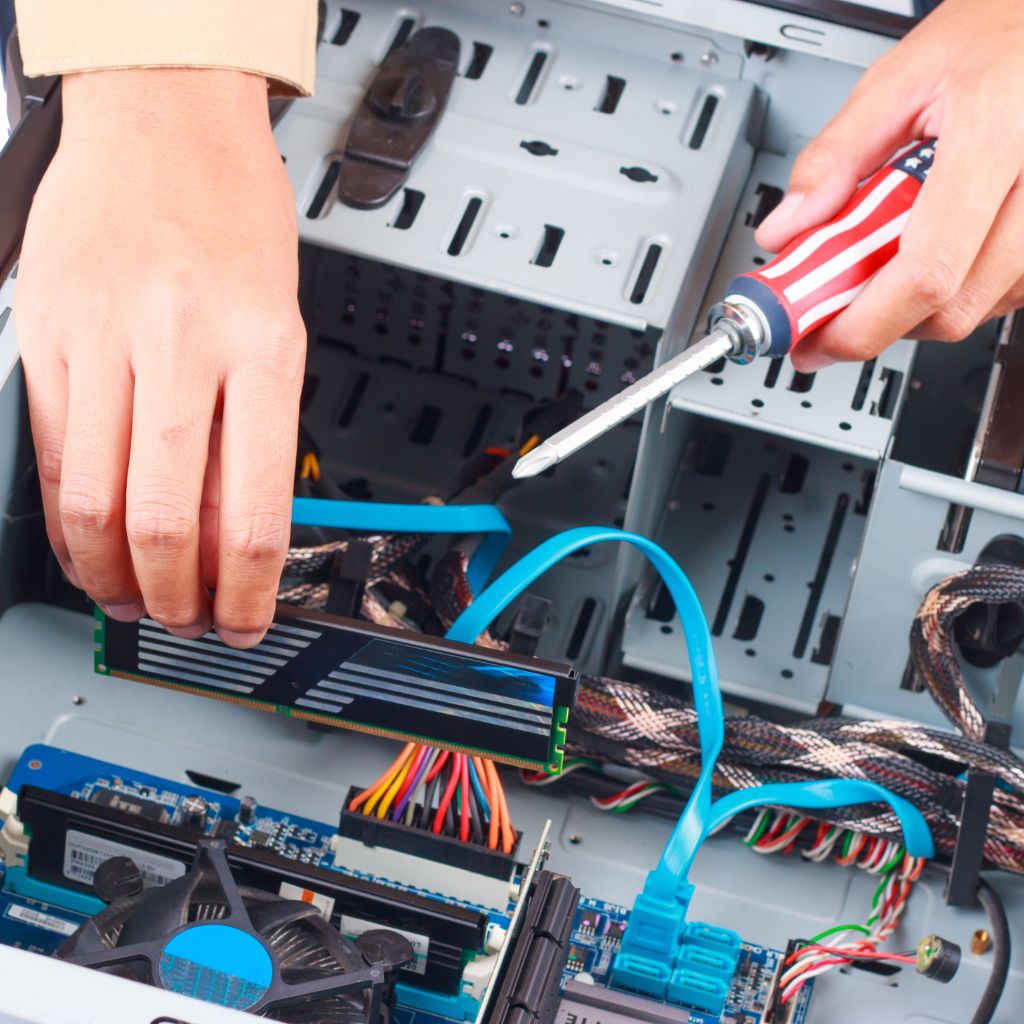
In today’s digital age, computers have become an indispensable part of our lives. We use them for work, school, entertainment, and communication. However, just like any other machine, computers need regular maintenance to keep them running smoothly and efficiently.
If you’re a beginner computer user, you may not be aware of the importance of PC maintenance. But don’t worry, it’s not as difficult as it may seem. With a little time and effort, you can easily keep your computer in tip-top shape.
Here are some essential PC maintenance tips for beginners:
1. Keep your computer clean and free of dust.
Dust can clog up your computer’s vents and fans, causing it to overheat. This can lead to performance problems and even hardware damage. To prevent this, make sure to dust your computer regularly, both inside and out.

2. Defragment your hard drive.
Over time, as you save and delete files, your hard drive can become fragmented. This means that files are no longer stored contiguously on the disk, which can make your computer slower. To defragment your hard drive, you can use a defragmentation tool that is built into Windows.

3. Run disk cleanup.
As you use your computer, it creates temporary files and other junk that can take up valuable disk space. To free up space, you can run Disk Cleanup, a tool that is built into Windows. Disk Cleanup will identify and remove temporary files, old system files, and other unnecessary data.

4. Update your software.
Software updates are released regularly to fix bugs and improve security. It is important to install these updates as soon as possible to keep your computer safe and secure.

5. Scan for malware.
Malware is software that is designed to harm your computer. It can steal your personal information, install unwanted programs, and even damage your files. To protect your computer from malware, you should install a reputable antivirus and anti-malware program and run scans regularly.

6. Back up your data.
Your computer’s hard drive can fail at any time, and if you don’t have a backup of your data, you could lose it all. To protect yourself from data loss, you should back up your data regularly to an external hard drive or cloud storage service.

7. Use a surge protector.
Power surges can damage your computer’s electrical components. To protect your computer from power surges, you should use a surge protector.

8. Be careful what you download.
Only download files from trusted websites. Avoid downloading files from peer-to-peer networks or from websites that you don’t know.

9. Don’t click on links in unsolicited emails.
Unsolicited emails may contain links to malicious websites that can install malware on your computer.

10. Use strong passwords.
Use strong passwords for all of your online accounts. This will help to protect your accounts from hackers.

By following these tips, you can help to keep your computer running smoothly and efficiently for years to come.



